Having Backups of your website is crucial. With tech, it is not an exception for something to go wrong.
Usually, web hosting companies have free or paid backups. For example, Hostinger has the backup option, but it will take 24 hours to generate a backup manually.
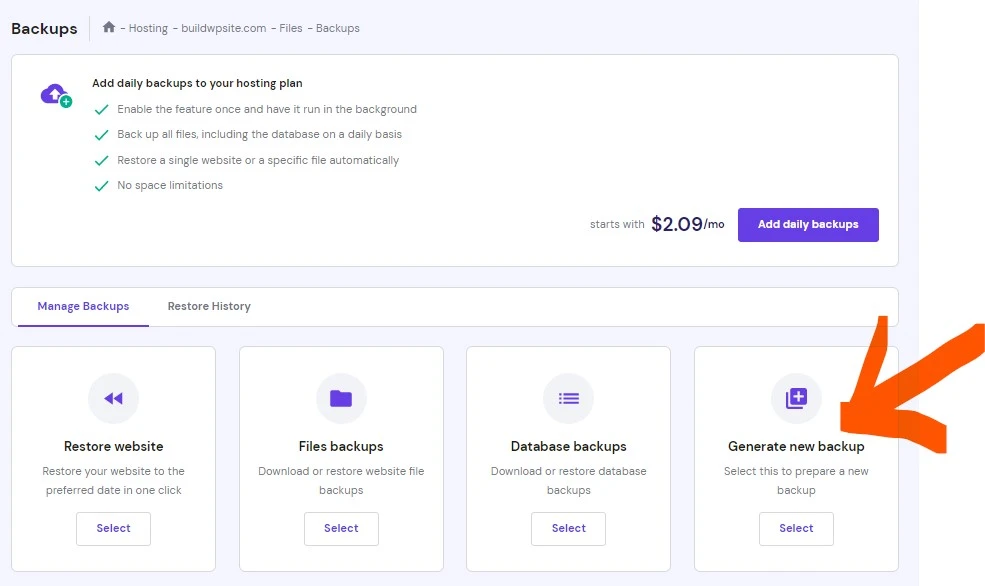
They do have a paid option available for only $2.09/month you can have your website backups generated daily.
If you want to save a few bucks then you can use a backup of your site manually or use a plugin.
Here I will share two plugins I use for backing up my websites.
Best Backup plugins for WordPress website
When you have a WordPress website, sometimes things can go wrong for example latest WordPress update may not work well together with plugins, or the latest plugin installed doesn’t work as expected.
Sometimes other malicious things may happen and then it is good to have a backup of your WordPress website.
These are the BackUp plugins I use and recommend.
All-in-one Migration

The free version of this plugin allows you to create a backup, download it, or store it within your WordPress and restore it from there.
An All-in-one migratory must be installed to restore the backup. It is meant for smaller sites, you will need to upgrade when your site gets bigger.
Find this plugin in your WordPress plugin directory.
Visit the All-in-One Migration Developer website
Make sure you have a copy of your website on multiple locations for example on your computer, external drive, and in GDrive and Dropbox.
I recommend keeping at least a few latest versions and backup always when you have done any changes.
UpDraftPlus

The updraft plugin allows you to back up Your Website into your cloud storage, like GDrive or Dropbox.
Updraft will create automated backups for you for free.
Find this plugin in your WordPress plugin directory.
Both of these plugins require New fresh WordPress installation + plugin installation to run a backup.
This means that the first time you will sign up to WordPress with the admin+user you just created, but after you import the backup through the plugin you will need to sign up with the user and password of the backup site you just installed. Make sure you have the user and pass written down somewhere.
UPDATE
Hostinger has a new feature that allows you to update and back up multiple websites at once! This will save a lot of admin time and you will be able to focus more on your business.