Multiple factors are influencing the speed of your website and here are a few things you can set up to make your website faster.
Web hosting
Reliable, fast, and secure web hosting is your best bet to have a faster-loading site. If you are a beginner then go with Shared web hosting.
CDN
CDN stands for content management network, which means that your content will be stored partly or completely on different servers to be delivered to your customers faster.
Cloudflare is one of the best CDN services.
Their free plan includes DDoS protection (distributed denial-of-service) which helps you out when bad guys try to prevent people from visiting your site and if you happen to be popular and making money this will cause losses to your business. That is why it is wise to use Cloudflare.
WordPress theme
Choosing a simple theme is better than one with bells and whistles.
WordPress theme that is up to date and fast loading plays its own part in Website speed.
WordPress plugins
It is easy to get crazy with plugins, but the fewer plugins you have the better. Fewer plugins, fewer risks, and fewer conflicts to expect.
Keep it as simple as possible. Get only the plugins you need. Less than ten is optimal.
Cache plugins
The plugin I use and like is Lite Speed Cache, it works like a charm with Hostinger web hosting and it is installed as default with WordPress by them.
WordPress cashing will help to serve pages faster to your viewers because it generates a copy of your website when a person comes for the first time. It is way faster than waiting every time for each element to load.
This plugin does not work properly with image optimization plugins so, you will need to resize and optimize your images manually to get the result you want.
Read more: Only WordPress Cashing plugin you need for speed optimization
Images
Be mindful of your images. Don’t make pages full of images. If you have to then break them down into different posts.
Resize your images for speed
Scale down your images with tools like gimp, affinity designer, photopea, etc.
Optimize your images for speed
IFor one image I use and recommend free online tools like:
To convert .pngs and .jpegs to .webp which is a better image format for the web.
For Multiple images, I use and recommend this tool that will both resize and convert your images to webp format for the web and does this in bulk!
External scripts
Scripts like ads, fonts, etc can cause the site to load slower. Make sure not to have more external code than necessary.
It should be obvious not to make the user experience worse with huge images, sliders, pop-ups, slowly loading menus, and animations or a small amount of content.
After security, speed and user experience are the next important thing.
Test Your Speed
Test your website loading speed on desktop and mobile with
Hostinger Speed test
Hostinger Web host has its speed testing tool
- Login to Hostinger.
- Go to your Hostinger Hpanel Dashboard.
- Run speed test

Choose mobile and analyze.

Most users will use their mobile phones and if something is slow it will usually be on with the mobile version of the site. The desktop version tends to be faster.

If you get a green color number that is 90-100, you are good.
Keep in mind that your results may vary, and multiple factors play a part like is website updated from which location visitors are coming, and if you have CDN, cashing etc in place or not.
Conclusion
Build your website with a good foundation.
- Choose good web hosting.
- Use a fast WordPress theme.
- Use only the plugins you need.
- Resize & optimize images
- Use the Cache plugin and Content Delivery Network (CDN).
With these steps alone, your site will load much faster.
Of course, it will take time to do this, but consistency is what brings compound effects in good and bad choices that compound no matter how big or small they are.